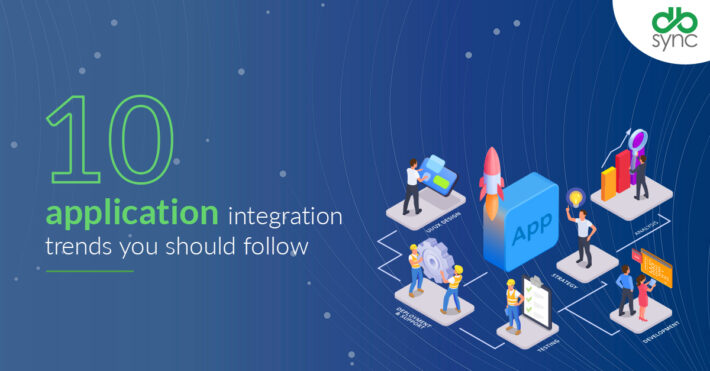Working with Amazon S3 using DBSync
What is Amazon S3
Amazon simple storage service is storage for the internet. Amazon S3 has a simple web service interface that you can use to store and retrieve any amount of data, at any time, from anywhere on the web. It gives any user access to the highly scalable, reliable, fast, inexpensive data storage infrastructure that Amazon uses to run its global network of websites.
Working With Amazon S3 Bucket
To upload your data (photos, videos, documents, and more), you first create a bucket in one of the AWS regions. You can then upload any number of objects to the bucket.
In terms of implementation, buckets and objects are resources, and Amazon S3 provides APIs for you to manage them. For example, you can create a bucket and upload objects using Amazon s3 API. You can also use the Amazon S3 API. You can also use Amazon s3 console to perform these operations. The console internally uses Amazon S3 APIs to send requests to Amazon s3.
Amazon S3 Connector Via DBSync
Amazon S3 Connector is built to connect to the Amazon S3 Cloud storage for Transferring of various sensitive data like files, directory systems from and into S3 Cloud storage system. DBSync Amazon S3 Connector supports four kinds of operations
- Upload File: Facilitate reading of file from the local file system and writing to the Amazon S3 Cloud storage.
- Upload Directory: Facilitate reading of designated directory from the local file system and writing to the Amazon S3 Cloud storage.
- Download File: Facilitate reading of file from Amazon S3 Cloud storage and writing to the local file system.
- Download Directory: Facilitate reading of designated directory from Amazon S3 Cloud storage and writing to the local file system.
The use-case described in the tutorial section will help you all to understand better how it benefits for your automation needs and reap benefits by decreasing the manual intervention for data backup.
If you want to transfer, sync or backup files from one cloud service to a database, are you going to manually do it by downloading files to your local disk and re-uploading to your database? Is a better way to do it, right? We recommend DBSync solution to help you backup, sync and move files from Database to Amazon S3
Step1: We have to connect DBSync to the database from where you want to export the files. For more information on what and how databases can be connected can be obtained from the below link. https://help.mydbsync.com/docs/display/dbsync/Database.
Step 2: We have to connect DBSync with Amazon S3 storage, you will need to enter specific information so that the DBSync can communicate with Amazon S3. so you will need the following.
- Bucket Name
- Access Key ID
- Secret Access Key
Here is the link to rightly configure the Amazon s3 connector to help you connected with the DBSync.
https://help.mydbsync.com/docs/display/dbsync/Amazon+S3
Step3: Now it’s that all the connections are set between DBSync and Source, Target applications. We will have to create the Project, Process, and workflow in the DBSync, After those are done you will need to do the mapping which will help DBSync to understand from where to where the files have to be moved.
Step 4: Hit the Run Now button located at the top right corner of the page as shown in the above screen. If sync is successfully executed it shows up in the console, in case of errors also same will be displayed in the console. After the successful completion of sync, go to the Amazon S3 storage to the given file path to check files are copied along with correct directory name, file names, and data in the files.
Here are some of the wiki links of how DBSync allows the user to connect with the Amazon S3 connector and a tutorial that can help the working mode of the DBSync Amazon S3 Connector.
https://help.mydbsync.com/docs/display/dbsync/Amazon+S3
https://help.mydbsync.com/docs/display/dbsync/File+System++To++Amazon+S3
Kindly leave us a comment in or Contact us, case of queries, thoughts or recommendations, one of our representatives will get in touch if our product offering interest you.
Web-References :