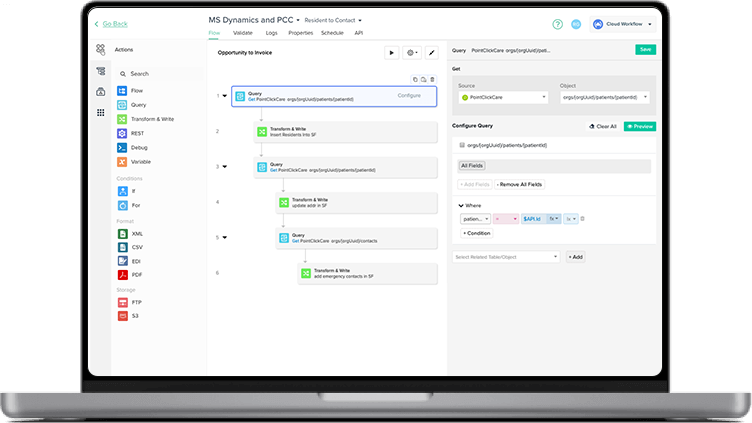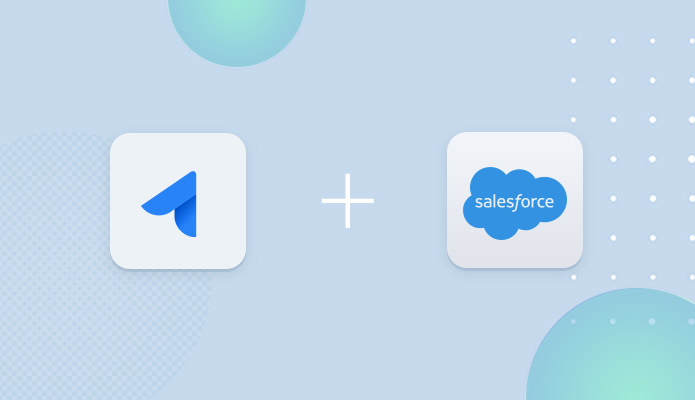
JIRA Service Desk and Salesforce Integration
Improve operations across your departments and derive the best value out of your business data
- Integrate
Features
Benefits
FAQs
Quick answers to questions you may have. Can't find what you're looking for? Check out our full documentation.
Yes, and you also have the control to make it uni-directional if you choose.
Yes, it is available with both on-demand and on-premise Version.
Often it depends on whether you are using on-premise or cloud version. As a rule of thumb we recommend 15 min intervals.
DBSync connects to JIRA Service Desk server through DBSync's JIRA Service Desk connector, which has inbuilt API methods that open a connection to the JIRA Service Desk for data retrieval and data insertion.
DBSync has a standard solution built in for the clients of JIRA Service Desk and Salesforce. If the scope of work involves other than standard data flow supported by our standard solution, then additional integration should be done.
No, DBSync works through a cloud that makes accessible easier, maintenance without no additional installations.
JIRA Service Desk Server 3.5 and above.
DBSync is available for 14-day free trial after completing the registration process.