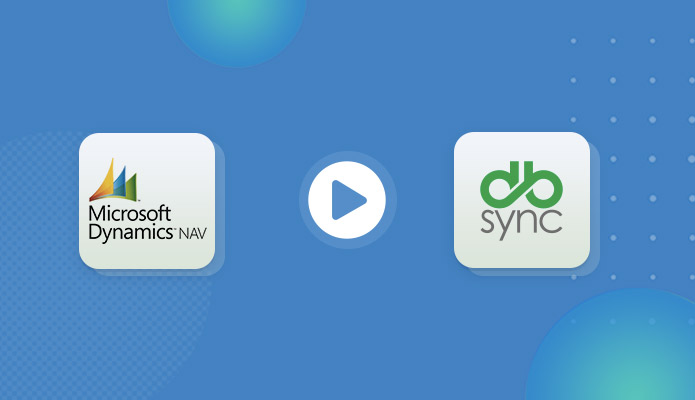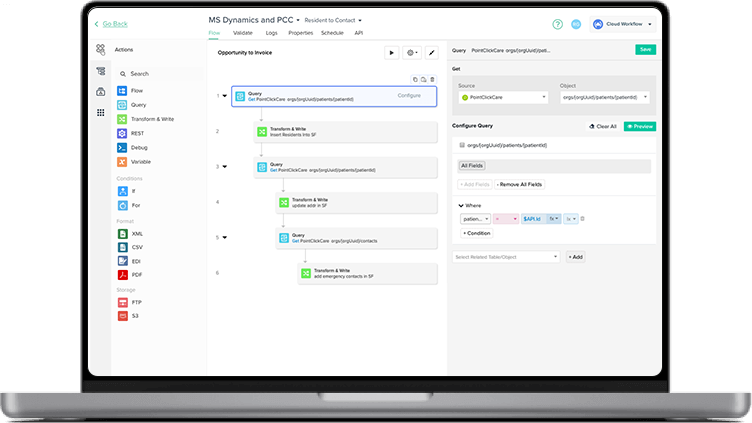Microsoft Dynamics NAV Integrations
Improve operations across your departments and derive the best value out of your business data
- Integrate
Top Integrations
Salesforce and Dynamics NAV Integration
Dynamics NAV and MySQL Integration
Dynamics NAV and Oracle Database Integration
Why you should automate with Microsoft Dynamics NAV?
Enhance your Microsoft Dynamics NAV ROI by simplifying your data operations and integrating applications. Our services ensure smooth data flow and connectivity, providing a centralized platform for informed decision-making and improved business performance
Usecases
Seamless Invoice Generation
Automate invoice creation in the accounting/ERP system from sales activities logged in the CRM, improving billing efficiency.
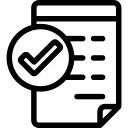
Enhanced Financial Visibility
Provide sales teams with access to financial data within CRM for a comprehensive view of customer accounts, enabling better sales decisions.
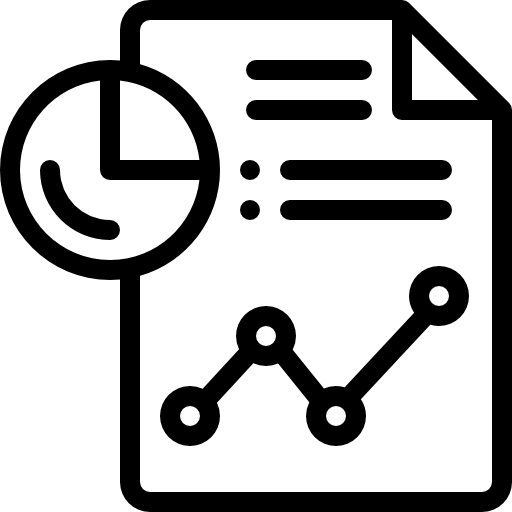
Accurate Revenue Forecasting
Integrate CRM sales data with accounting/ERP for real-time revenue tracking and more accurate forecasting.
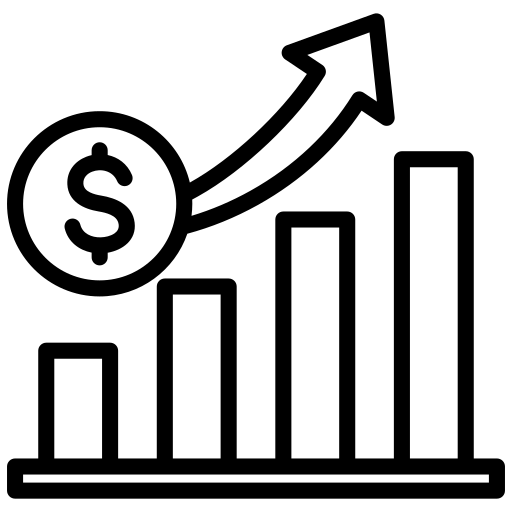
Pre-built Templates
Get started quickly with our pre-built templates
FAQs
Quick answers to questions you may have. Can't find what you're looking for? Check out our full documentation.
Customer and Sales Invoice creation comes under default Adapter setup. Others can be added by importing them using DBSync SDK.
DBSync SDK allows you to write your own custom adapters and extensions. It can be hot deployed to your DBSync Integration Engine with processes you need to setup.
Many a times Web Services exposed cannot be imported or ETL Tools cannot interpret the Meta data. This causes many other ETL tools to fail. With our Java Adapter extensions, we can handle many of these cases very efficiently.
DBSync connects to Microsoft Dynamics NAV through Web Services. Services (and Pages or routines) should be exposed for other applications to consume it
SOAP Web service of Microsoft Dynamics NAV should be enabled.
DBSync Microsoft Dynamics NAV adapter can be either configured on the same machine where Microsoft Dynamics NAV is installed or on a remote machine which can access Microsoft Dynamics NAV.