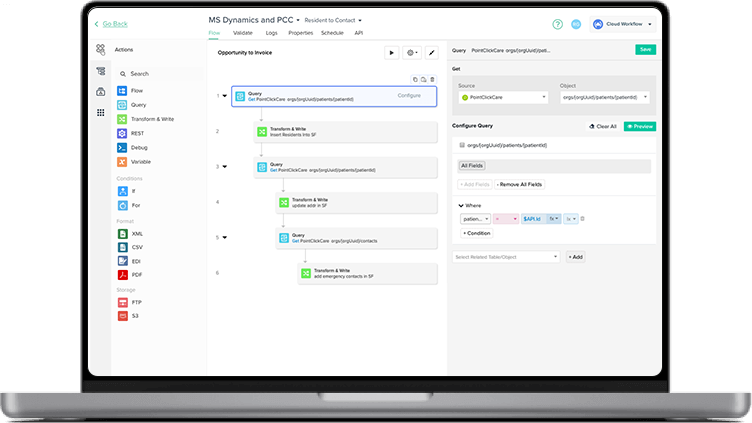Microsoft Dynamics 365 CRM and QuickBooks Online/Desktop Integration
Automatically generate invoices and track payments when deals close, and maintain consistent customer data across Dynamics 365 CRM and QuickBooks to streamline business operations and save time for your teams.
- Integrate
Get Started with Dynamics 365 Quickbooks Integration
Recorded Webinar
Gain insights on latest application integration trends and easily setup your Dynamics 365 CRM and QuickBooks integrations with our recorded webinars
Product Demo
Watch this connector demo to see how you can streamline automation for your business teams and save time.
Tutorials
Enhance your skills with our step-by-step tutorials designed to help you implement and optimize SaaS replication efficiently.
Documentation
Access our comprehensive documentation to master every aspect of our Dynamics 365 CRM and Quickbooks Integration with detailed guides and references.
Walkthrough Demo
Experience our product firsthand with an interactive walkthrough demo that showcases the key features and benefits of our SaaS replication solutions.
Features
FAQs
Quick answers to your questions. Can't find what you need? Talk to our experts to set up this integration for your specific use case.
This connector supports Microsoft Dynamics 365/CRM Online 2011 version and later.
Yes, This connector supports bi-directional sync and you can also have the control to configure unidirectional sync in accordance with your business needs.
This connector has the support for both the versions of DBSync.
Yes, absolutely. DBSync is a completely flexible solution and it fully supports custom mappings.
Yes, Any of standard create, retrieve, update (CRU) operations can be performed on all of CRM Entities. Additionally, you can use also native Fetch XML for writing queries.
Yes, you can try this connector with a 14-day free trial here."